We're evolving with the times; these days, people are watching less TV and more digital video.1 By 2021, mobile video will account for 78% of total mobile data traffic.2 We've also learned that younger audiences are spending more time with amateur content creators and less time with professionals.
Q: What will the ads look like on IGTV?
IGTV ads will initially appear when people click to watch IGTV videos from previews in their feed. The video ads will be mobile first and up to 15 seconds long . We'll test various experiences within IGTV ads throughout the year - such as the ability to skip an ad - to make sure the final result works well for people, creators and advertisers.Q: What are the creator eligibility requirements on IGTV?
Creators must adhere to Instagram Partner Monetization Policies and Content Monetization Policies in order to gain access to tools that enable monetization, including but not limited to) IGTV Ads. These policies outline that an account must comply with our Community Guidelines and have an authentic, established presence on Instagram. This means only sharing content that they have created and have the right to use.Q: How many creators are in this test with IGTV?
We'll start testing IGTV ads with about 200 creators in the US. We believe that emerging creators will see the most benefit from monetization in IGTV but we want to test with a variety of accounts to make sure we get this right as we expand.Q: How much will creators earn per view on IGTV video?
Earnings calculated based on how much advertisers pay and how many monetizable plays the video receives. These may fluctuate throughout the testing period.Payouts are likely to be small as we test and build the IGTV Ads experience. Our goal is to make this valuable for creators in the long term.
Q: Are there requirements for a video in order to be monetizable on IGTV?
In addition to adhering to Partner and Content Monetization Policies, any video must adhere to the following criteria in order to be eligible for ads:- Two minutes or longer
- Advertiser-friendly
- In English, including titles and descriptions
- Not violate intellectual property rules (.e. it cannot contain any music that creators don't own rights to)
Q: Will creators get new insights il with IGTV ads?
Creators with IGTV ads enabled will see new monetization metrics in Insights.This includes the monetization "status" of a video uploaded with ads, approximate earnings, monetizable plays and monetizable plays RPM.
Approximate earnings: your approximate earnings from ads inserts in your videos, based on the total number of monetizable plays and your revenue per 1,000 monetizable plays (RPM).
Monetizable plays: The number of times your video was played when an ad could have been inserted, whether or not one was. Monetizable plays RPM: Your average revenue from 1,000 monetizable plays on your video.
Q: How often will creators get paid on IGTV?
Payouts will be issued once a month, beginning in July.Q: How does Instagram decide which ads to show me?
We want to show you ads from businesses that are interesting and relevant to you, and to do that, we use information about what you do on Instagram and Facebook. and on third-party sites and apps you use. For example, you might see ads based on the people you follow and things you like on Instagram, your information and interests on Facebook (if you have a Facebook account), and the websites and apps you visit.
 (iOS) or
(iOS) or  (Android) in the top right of the sponsored post, and then choosing Hide Ad. You can also select why you don't want to see this ad (optional).
(Android) in the top right of the sponsored post, and then choosing Hide Ad. You can also select why you don't want to see this ad (optional).
 (iOS) or
(iOS) or  (Android) in the top right of the sponsored post, and then choosing Report Ad. Similar to our Community Guidelines, we have Ad Policies that outline what ads are and aren't allowed on Instagram.
(Android) in the top right of the sponsored post, and then choosing Report Ad. Similar to our Community Guidelines, we have Ad Policies that outline what ads are and aren't allowed on Instagram.
Q: What can I do if I see an ad I don't like on Instagram?
Hide an ad
You can hide an ad you don't like by tapping (iOS) or
(iOS) or  (Android) in the top right of the sponsored post, and then choosing Hide Ad. You can also select why you don't want to see this ad (optional).
(Android) in the top right of the sponsored post, and then choosing Hide Ad. You can also select why you don't want to see this ad (optional).Report an ad
You can report an ad that is inappropriate or misleading by tapping (iOS) or
(iOS) or  (Android) in the top right of the sponsored post, and then choosing Report Ad. Similar to our Community Guidelines, we have Ad Policies that outline what ads are and aren't allowed on Instagram.
(Android) in the top right of the sponsored post, and then choosing Report Ad. Similar to our Community Guidelines, we have Ad Policies that outline what ads are and aren't allowed on Instagram.Adjust your device settings
To make the ads you see relevant and useful, we use information about your activity on sites and apps that are not Facebook Company Products to learn about your interests. You can opt out of seeing ads based on this information in your device settings. This setting controls the Instagram ads you'll see on the device you're using. Turning off this setting doesn't delete any data. You'll still see the same number of ads, but they'll be based on things you do on Facebook Company Products, or they may be from a specific business that you've shared your contact information with, if we've matched your profile to their customer list or if you’ve shared data with them offline.Adjust your ad preferences on Facebook
Go to your ad preferences on Facebook to control how we use information from partners to show you ads across Instagram and other Facebook Company Products. If we can determine you've made a choice on other Facebook Company accounts that you use, we'll apply your ads preferences to them as well. To make sure your ad preferences are applied, connect your Instagram account to your Facebook account. Learn more about how advertising works on Facebook.Q: Does Instagram let advertisers use my photos or videos?
No. You own your own photos and videos. Learn more about what you can do if you think your intellectual property rights are being violated.Information for Advertisers
Q: About Instagram Ads
You can create ads from Instagram once you've converted your profile to a professional account. In addition to creating ads on Instagram, you can also use Facebook tools to create ads that appear on Instagram.There are 3 ways to run ads on Instagram:
- Create ads directly from Instagram. Once you convert your profile to a professional account, you can promote posts and stories from your Instagram account.
- Create ads from your Facebook Page. If you manage a Facebook Page, you can link an Instagram account to that Page. When you create ads from your Page, they can appear on Facebook and Instagram.
- Create ad campaigns in Ads Manager. Ads Manager provides comprehensive tools to create ads on Facebook and Instagram.
Each of these tools can be used to create ads on Instagram. Before creating ads, you must convert your profile to a professional account. In some regions, you’ll also need to connect your Instagram account to a Facebook Page you manage to run ads directly from Instagram.
To create ads from your Facebook Page or in Ads Manager, you must connect your Instagram account to a Facebook Page you manage.
You can also grow your audience by making Instagram part of your day-to-day business and marketing. For example:
As for the opposite ways during which creators can monetize, they will sell badges through Instagram Live, which can start testing next month with alittle group of creators and businesses. then , it’ll expand across the US, Brazil, UK, Germany, France, Italy, Turkey, Spain, and Mexico. Viewers can choose from three different badges, Osofsky says, one for $0.99, another for $1.99, and another for $4.99. They’ll all look different, and, once bought, they’ll show up ahead of a purchaser’s name once they comment, which is prioritized and rises to the highest . Creators also will be ready to see everyone who bought one. During this first test, Osofsky says Instagram won’t take a cut of revenue, but “as we scale this product, introduce a rev share.”
To create ads from your Facebook Page or in Ads Manager, you must connect your Instagram account to a Facebook Page you manage.
Q: Aside from ads, how do I grow my audience on Instagram?
The best way to grow and strengthen your audience is to create high quality, on-brand content that people want to see in their Instagram feed. Creating strong content also increases the likelihood that your account will be discovered by non-followers from Search & Explore or Activity, where people can see posts that their followers have liked.You can also grow your audience by making Instagram part of your day-to-day business and marketing. For example:
- Post a sign at your retail locations with your Instagram account, or share it in communications like emails and postcards
- Mention your account in the press
- Announce your Instagram account on other platforms like Facebook or Twitter with a link to your account, or provide a link on the homepage of your website Learn more about advertising on Instagram.
As for the opposite ways during which creators can monetize, they will sell badges through Instagram Live, which can start testing next month with alittle group of creators and businesses. then , it’ll expand across the US, Brazil, UK, Germany, France, Italy, Turkey, Spain, and Mexico. Viewers can choose from three different badges, Osofsky says, one for $0.99, another for $1.99, and another for $4.99. They’ll all look different, and, once bought, they’ll show up ahead of a purchaser’s name once they comment, which is prioritized and rises to the highest . Creators also will be ready to see everyone who bought one. During this first test, Osofsky says Instagram won’t take a cut of revenue, but “as we scale this product, introduce a rev share.”







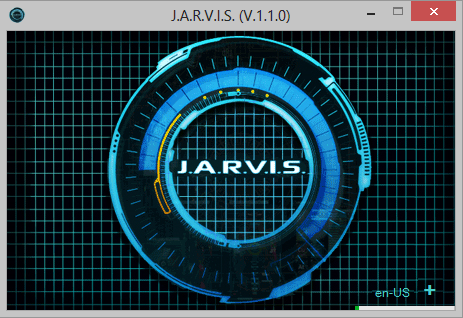
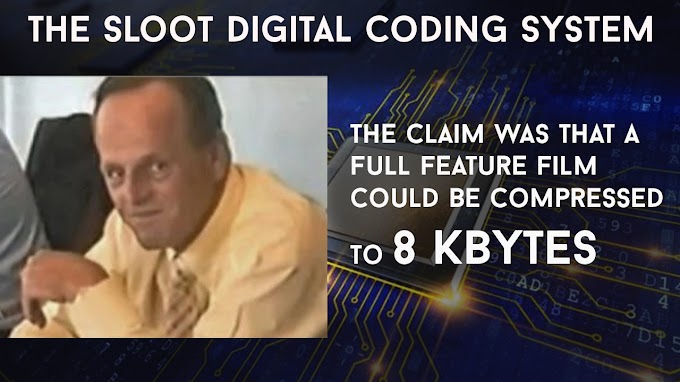




Good readers always drop comments!!